Each competitor who competes in the World Ninja League is assigned a unique NinjaWorks Athlete ID. This six-digit ID allows you to register for competitions, and allows all of your competition results to be tracked together. Also, every individual who wants to complete the WNL Coach Certification process needs their own NinjaWorks Athlete ID.
Each time you register for a WNL competition, you’ll be asked to provide your NinjaWorks Athlete ID as part of your registration information.
You’ll also be asked to provide your NinjaWorks Athlete ID when you sign the WNL Waiver at the start of the season.
If you have competed in the WNL (Formerly NNL/RNL) at any point since 2018:
Step 1. find your NinjaWorks Athlete ID by searching for it (link below), or find it on our stats page (link below as well) and look for any competition that you’ve competed in. Just click on your name and that’s it!
Step 2. Sign the WNL waiver for this season, providing your six digit NinjaWorks Athlete ID as part of the waiver
Step 3. Register for one or more competitions at the respective facilities’ web sites, providing your six digit NinjaWorks Athlete ID as part of your registration
Each competitor who competes in the World Ninja League is assigned a unique NinjaWorks Athlete ID. This six-digit ID allows you to register for competitions, and allows all of your competition results to be tracked together. Also, every individual who wants to complete the WNL Coach Certification process needs their own NinjaWorks Athlete ID.
Each time you register for a WNL competition, you’ll be asked to provide your NinjaWorks Athlete ID as part of your registration information.
You’ll also be asked to provide your NinjaWorks Athlete ID when you sign the WNL Waiver at the start of the season.
Parents: to register your child or children for a WNL competition, you’ll need to have a NinjaWorks Athlete ID for each child. If your child participated in an WNL (Formerly NNL/RNL) at any point since 2018, you can find their NinjaWorks Athlete ID on the competition results posted on the WNL web site (see one of the links above, under Returning Athletes). If your child is a first-time competitor, you can create an Athlete Profile for them and get their NinjaWorks Athlete ID by visiting NinjaWorks (link below). If you have multiple children that are participating, you’ll create a separate Athlete Profile (and associated NinjaWorks Athlete ID) for each child. If you want to complete the NNL Coach Certification process (so that you can be on the course with your athlete) you’ll also need to have your own personal NinjaWorks Athlete ID (different from the Athlete ID of your child/dependent) — you can create and manage these Athlete IDs from a single NinjaWorks account.
The premier obstacle league.
Welcome to the Premier Obstacle League. Our team is dedicated to growing the sport of ninja. We are proud to work together with our community to develop this exciting new sport. Subscribe to our email list to stay up to date on as our sport continues to grow!